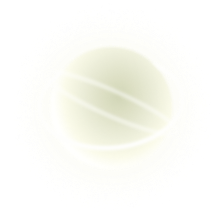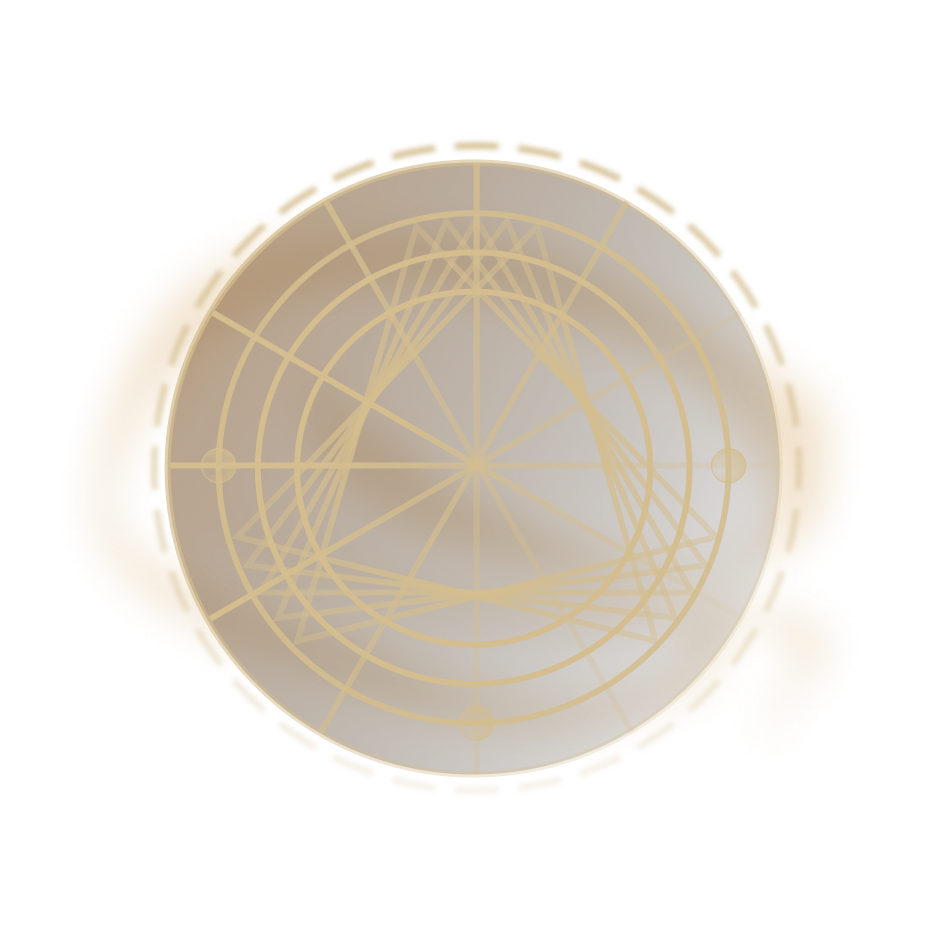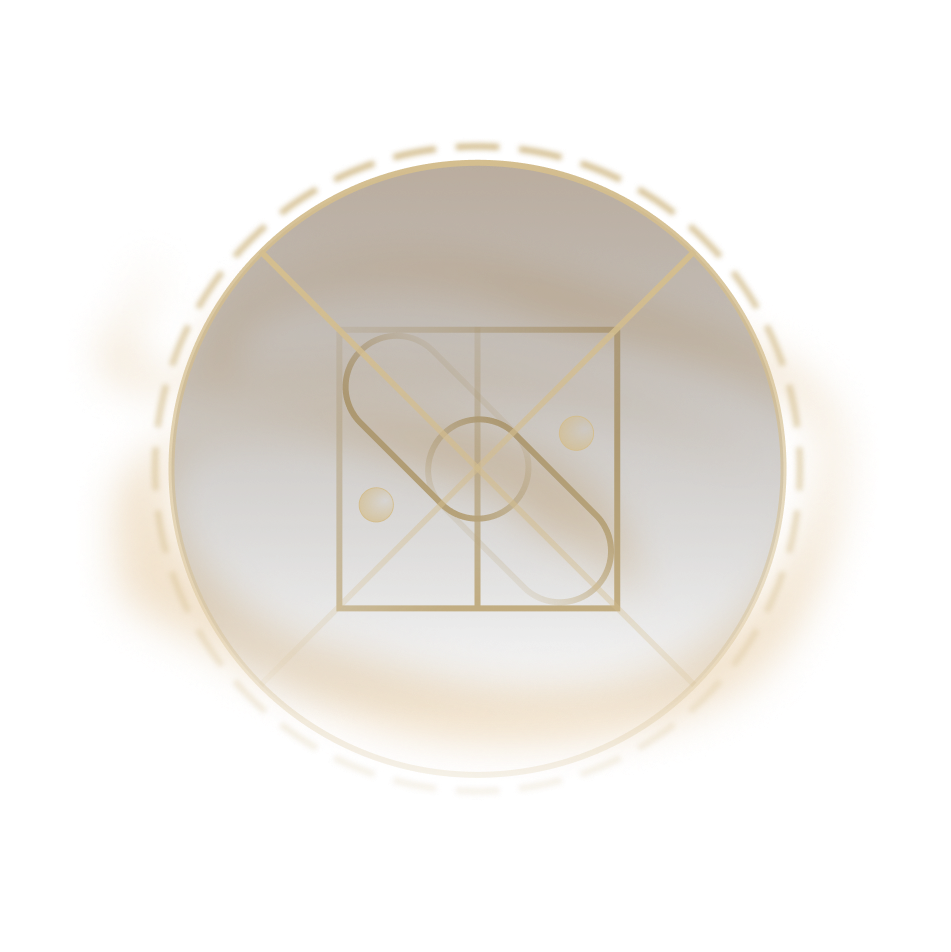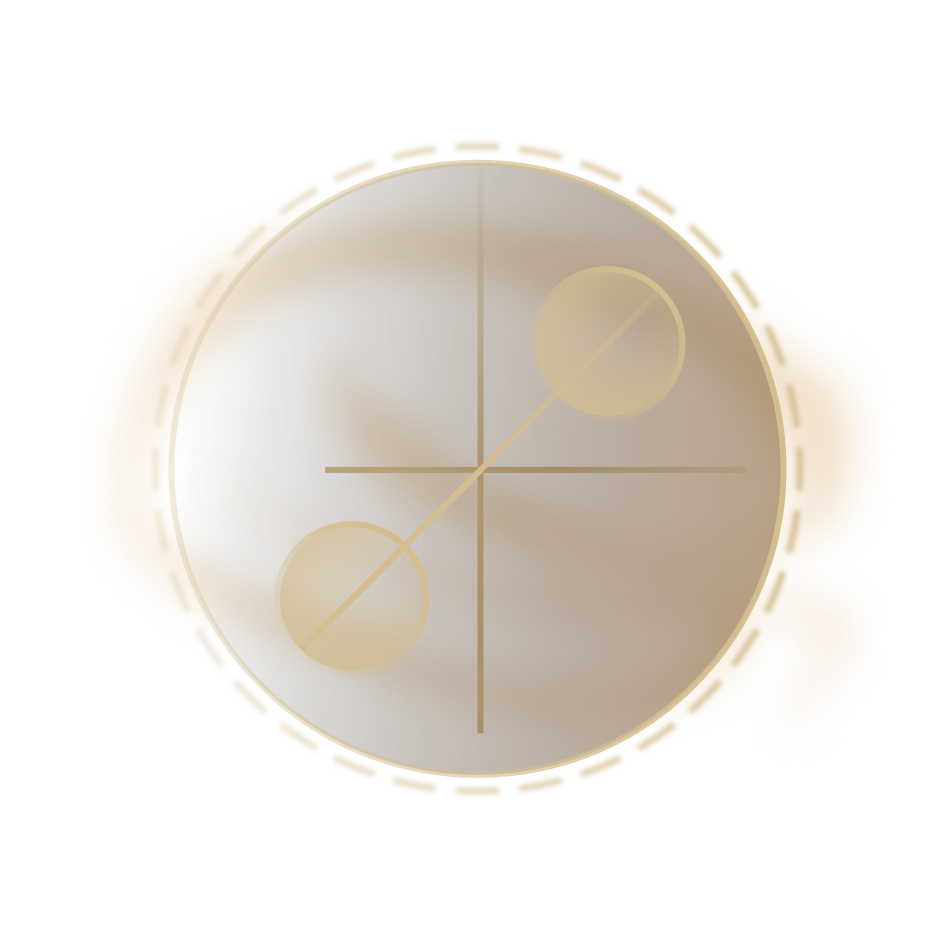Setup a Gnosis
If you've already set up a Gnosis Safe you'd like to use for this tutorial, skip to the next step below.
If not, check out the Gnosis Safe Help Center. The Create a Safe tutorial will walk you through the full process of creating a new Gnosis Safe account in just 60 seconds.
Note that for the purposes of this tutorial, we'll be using a Gnosis Safe deployed on the Rinkeby testnetwork. You can create a Gnosis Safe on Rinkeby at http://rinkeby.gnosis-safe.io.
On your Gnosis Safe's left menu, click the `APPS` option. Here you'll find apps available through Gnosis Safe. Scroll to the end of this list, and you'll find the Zodiac App.
[image]
Once entering the Zodiac App, you'll see the current Zodiac compliant collection of tools that have a Zodiac App interface.
[image]