Exit Module: Operator Tutorial

About the Zodiac Exit Module
Zodiac Exit Module allows members to redeem a designated token for a proportion of an avatar's (a Safe or other web3 account) digital assets, similar to Moloch DAO's rageQuit() (opens in a new tab) function. Learn more about the Zodiac Exit Pattern.
This tutorial is for DAO Operators using the Zodiac App interface to equip the Exit Module on their Safe account, making it possible for members to exit the organization.
Note: The Exit Mod is complemented by the Exit App, a standalone interface available at exit.gnosisguild.org (opens in a new tab) or via the Exit App available through Safe Apps. Members can use the Exit App to redeem their tokens from a Safe account on which the Exit Module has been equipped.
For a more technical guide on how to use the Exit Module beyond the interface, see the Github repo for the DAO Developers Setup Guide (opens in a new tab).
If you need support or have questions about this tutorial or Zodiac, join the Gnosis Guild Discord (opens in a new tab).
01 Get started
Set Up a Safe
If you've already set up a Safe you'd like to use for this tutorial, skip to the next step below. If you have not set up a Safe, set one up here (opens in a new tab). Note that, for the purposes of this tutorial, we'll be using a Safe deployed on the Rinkeby test network.
Navigate to the Zodiac App
On your Safe's left menu, click the "APPS" option. Here you'll find apps available through Safe. Search or scroll until you find the Zodiac App.
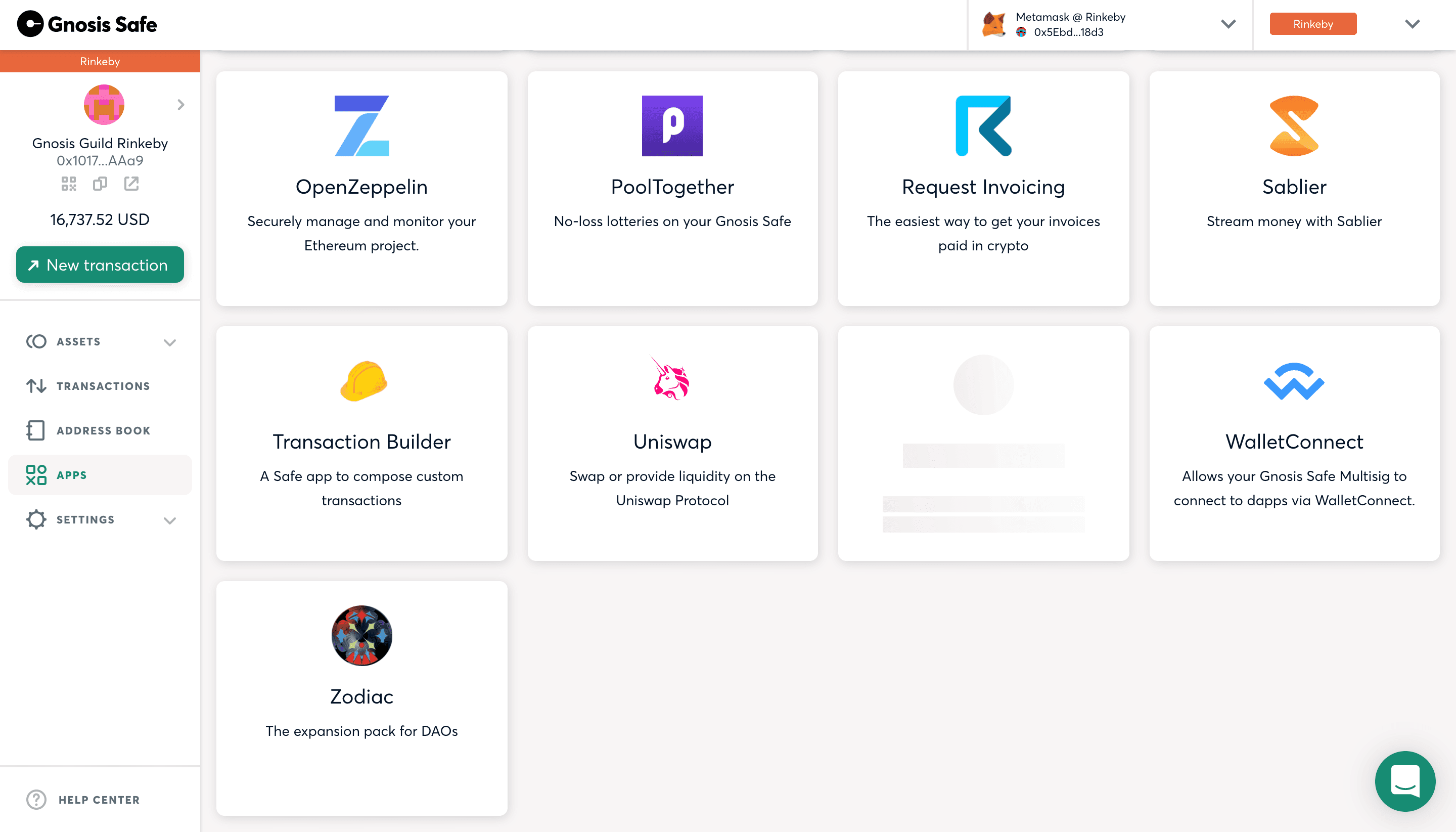
Once entering the Zodiac App, you'll see the current Zodiac-compliant collection of tools that have a Zodiac App interface.
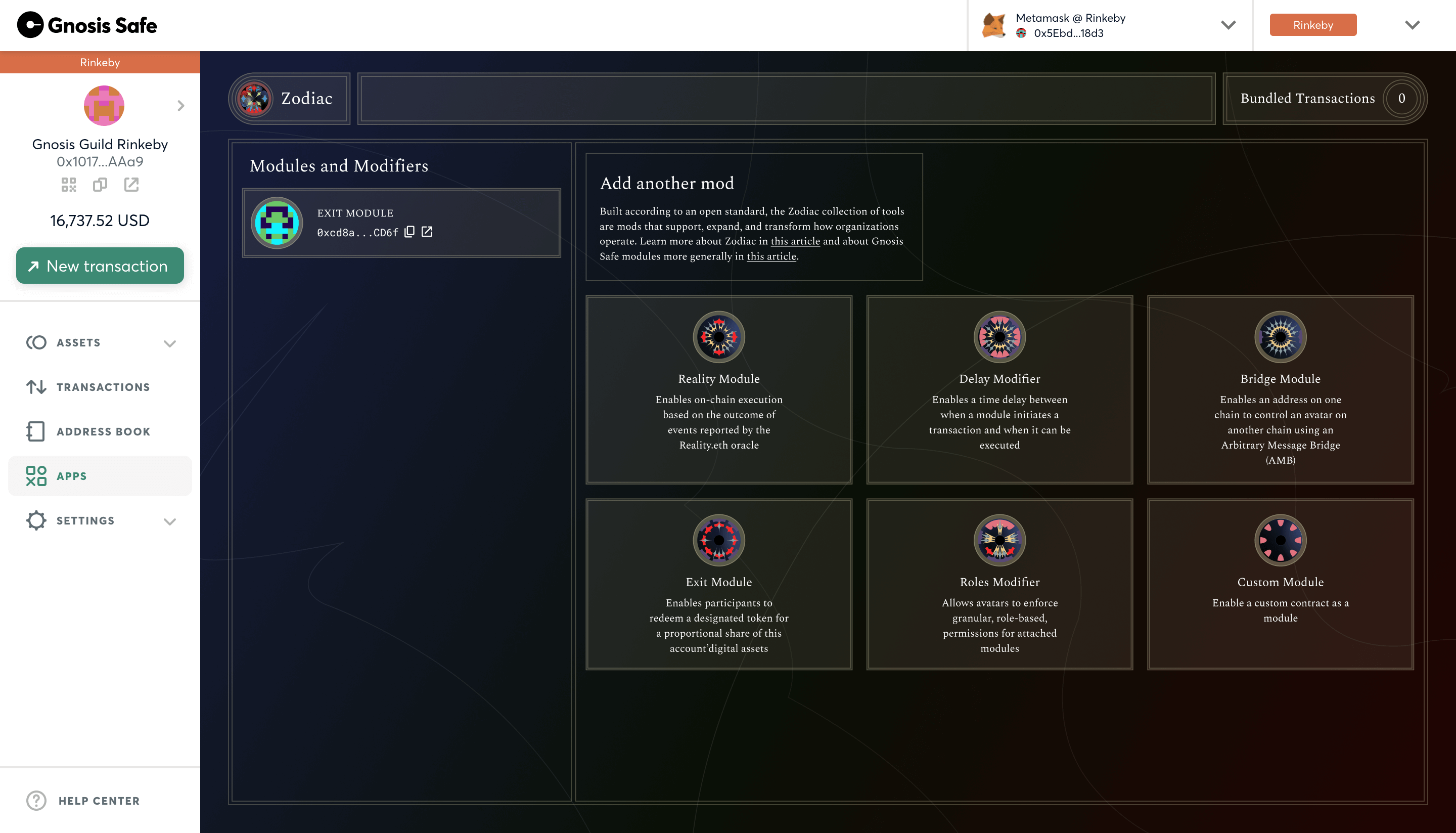
02 Designate Token
Next, click on the Exit Module available through the Zodiac App on Safe. When you open the Exit Module, it will look like this:

The Exit Module prompts you to enter a Token Contract Address. The Token Contract Address refers to the ERC-20 or ERC-721 (NFT) token that members can redeem for a proportion of this account’s ERC-20 digital assets.
Token Contract Address
If you need to find the Token Contract Address, look up the token on a block explorer like Etherscan (opens in a new tab). Be sure to verify these details are correct and do not correspond to another similarly named token.
03 Add Module
Once you've entered the token's Token Contract Address, click the "Add Module" button:

Submit Transaction
After that, you should see a Safe modal prompting you to review the transaction. Click "Submit" when ready.
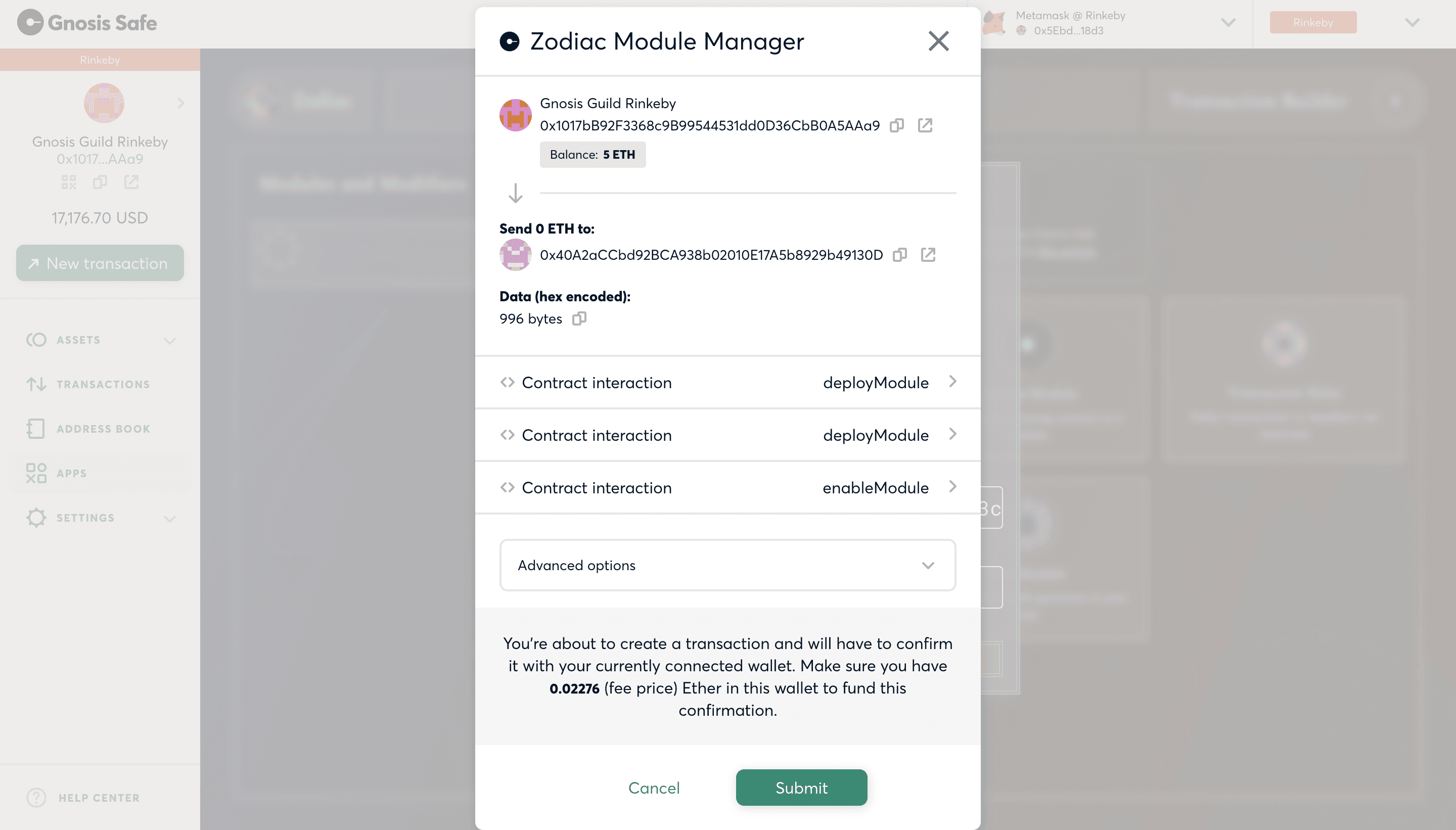
Confirm the transaction with your web3 wallet that is a signer on the Safe.
Review Module
After confirming the transaction, return to a window that displays your configured Exit Module's settings. From here, you can read, write, or remove the module at any time.

The list of configured Parameters are visible under the "Read Contract" tab. They can be defined as such:
circulatingSupply:
deniedTokens:
designatedToken: This is the contract address of the designated token.
executor: This is the contract address of the module executor, the avatar (account) that can execute related tasks.
getCirculatingSupply: This returns the token's circulating supply amount.
initialized: This returns a Boolean (true or false) regarding whether the module is initialized.
owner: This is the contract address of the module owner.
04 Write Contract
To update these Parameters, click the "Write Contract" tab.

Here you'll see a dropdown list of functions available to the Exit Module.
05 Glossary of Terms
Here is a list of terms that you’ll see the Exit App use that you can refer back to if any are unclear.
- Zodiac Exit: a Zodiac pattern that allows members to redeem a designated token for a proportion of an avatar's (Safe or other account's) ERC-20 and native digital assets, similar to Moloch DAO's rageQuit() function.
- Zodiac Exit Mod: a Zodiac module that can be equipped on a Safe account using the Zodiac App, or equipped on another compatible web3 account.
- Exit App: an application that provides members a friendly interface to redeem a designated token from a Safe equipped with the Exit Module.
- Redeemable assets: an avatar’s designated fungible or non-fungible tokens that an exiting member can redeem for an avatar’s claimable assets.
- Claimable assets: an avatar’s assets that an exiting member can claim in exchange for the redeemable asset.
- Circulating supply: the dynamically calculated number of tokens available and circulating in the market (not to be confused with max supply or total supply).
- Safe: a web3 avatar or programmable account with multi-signature functionality (a.k.a. a Safe).
Questions?
If you need support or have questions about Zodiac, join the Gnosis Guild Discord (opens in a new tab).